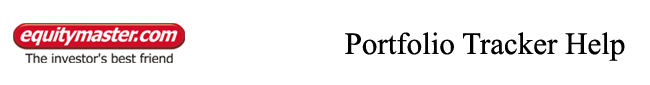
How to Sell Schemes in a Mutual Fund Portfolio?
The Sell option allows you to update your portfolio by selling some quantity of the mutual fund or the entire quantity of the mutual fund.
| Note: Selling in this case, does not mean selling of schemes. Portfolio Tracker will only enable you to update and track your portfolio. |
Step 1
Go to Portfolio Tracker Homepage, select the portfolio from which you want to sell the scheme and click on <Go>.
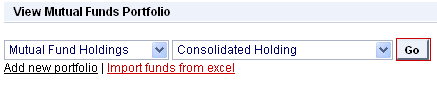
You will be directed to the Portfolio Tracker.
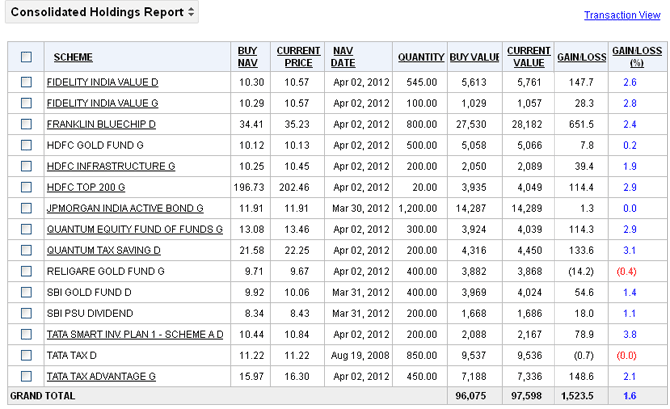
Now let's assume that you want to sell some units from the Fidelity India Value D scheme.
Step 2
Select Fidelity India Value D and click on <Sell>.
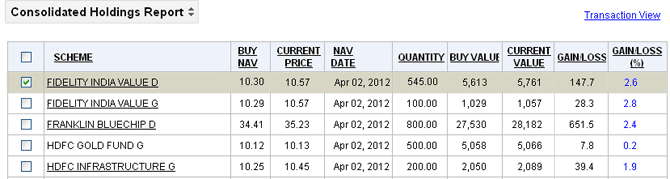
You will be directed to Sell Scheme (s) page.
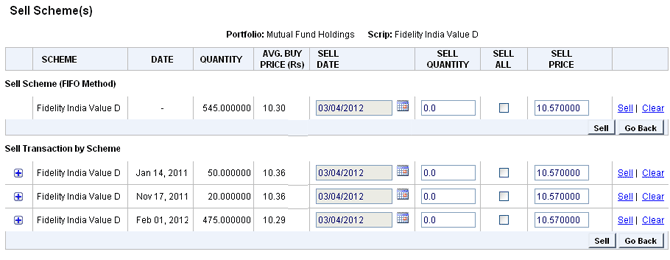
Now you will find two ways to sell the schemes:
- You can either sell the older transactions automatically using the FIFO (First In First Out) method.
-OR- - Sell the units on a transaction basis i.e. sell schemes from a specific lot.
Method I: The FIFO (First In First Out) method
In this method, the oldest transaction gets sold automatically.
For example let's assume that you want to sell 100 units of Fidelity India Value D.
Step 1
Enter the quantity (100 in this case) in the SELL QUANTITY field and click on <Sell>.

Now the Portfolio Tracker will sell the first 100 units that you had purchased on January 14th 2011 automatically.
You will now be directed to the Consolidated Holdings Report.
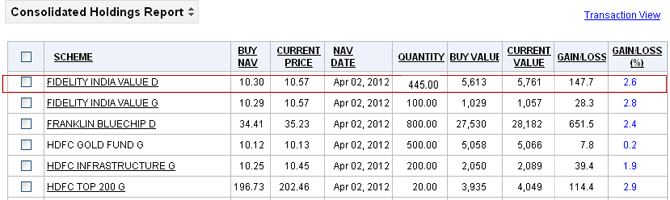
You will now find that the quantity of Fidelity India Value D units has changed from 545 to 445.
| Tip: You can also Sell the entire quantity at once by clicking on the <Sell All> button. |
Note: The Sell option should be used only if you want the transactions to be reflected in the transaction history or in the capital gain/loss report.
| Note: Selling in this case, does not mean selling of schemes. Portfolio Tracker will only enable you to update and track your portfolio. |
Method II: The Transaction Method
In this method, you can sell the schemes on transaction basis i.e. you will have to manually enter the quantity sold against every transaction. You can use this method when you want to sell only a specific amount of units from a specific lot.
Now let's assume that you want to sell 45 units of Fidelity India Value D.
Step 1
Enter the quantity to be sold against each transaction.

Step 2
Click on the <Sell> button to sell the multiple units at once.
You will be directed to the Consolidated Holdings Report.
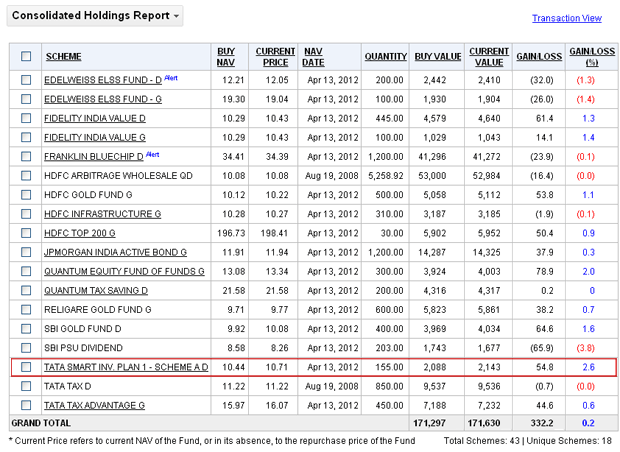
You will now find that the quantity of Tata Smart Inv. Plan 1 - Scheme A D units has changed from 200 to 155.