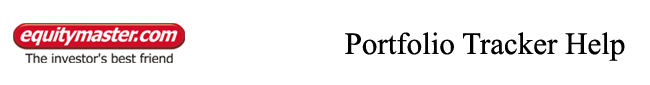
How to add SIPs to an existing scheme?
Portfolio Tracker also enables to add more SIPs to an existing scheme.
For instance, let's assume that you have added a SIP for Fidelity Wealth Builder Plan A G and would like invest more in the same.
Here's what you need to do:
Process II - Add more SIPs to an existing scheme:
Step 1
Select Fidelity Wealth Builder Plan A G by clicking on the corresponding checkbox and click on <SIP>

You will now be directed to the Systematic Investment Plan page.

Step 2
Now, enter the following details:
Initial Amount: Enter the Initial amount that you are investing in the scheme. For example, in this case we have kept Rs 25,000 as the Initial amount. This is optional, you can keep it blank if you have made no Initial investment.
Initial Investment Date: Select the date when the Initial investment was made. For example, let's assume the Initial Investment Date to be 9th July 2010.
Buy Price (Rs): Enter the price at which you purchased the SIP. You can get the correct price by clicking on the <Get Price> button.
SIP Amount: Enter the amount that you are investing in SIP. For example, in this case we are entering Rs 2,500 as the SIP Amount.
First SIP Date: Select the date when the SIP started.
No of Cheques: This would depend upon the duration of SIP. If you have opted for a 2 year SIP, enter 24 in this field. However, if you have made an initial investment then the total no of cheques would become 23. In this case, we have assumed the duration to be two years and have hence kept the no of cheques as 23.
Period: Select the frequency of SIP i.e. whether it is a Daily, Monthly or Quarterly scheme. In this case, we have selected the SIP to be a monthly scheme.
Step 3
Click on <Submit>.
You will now be directed to the preview window, wherein, you need to check if the entries are correct. Click on <Get Price>. to get the correct price.

Step 4 Click on <Confirm & Save>. if you find the entries to be correct.
| Note: You can cancel the future SIPs i.e. the ones after 09th August 2010 or also record Additional SIPs i.e. change the SIP amount or change the duration of SIP. |
On clicking on <Confirm & Save>, you will be directed to Consolidated Holdings Report.

Here, you will find that the Quantity of the Fidelity Wealth Builder Plan A G has increased.