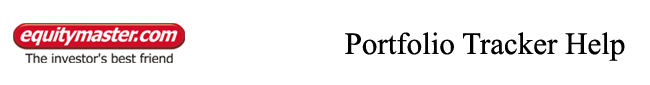
How to add Dividends to Equities?
This feature in Portfolio Tracker enables you to manually enter Dividends to your selected scrips.
Now, let's assume that you have received Rs 1000 as Dividend on Nestle.
Step 1
Go to the Portfolio Tracker Homepage, select the Equities portfolio and click on <Go>

Step 2
Select Nestle and click on <Dividends>

You will now be directed to the Enter Dividend Details page.
Step 3
Here, enter the Dividend Amount. For example, here we are entering Rs 1000 as the Dividend Amount and click on <Submit>

| Note: Dividends are no longer tracked at a transaction level but at a consolidated level. Therefore you need to make one dividend entry, for every dividend payout by the company, for each stock that is held. For instance, let's assume that you own shares of Nestle, which you have acquired over the years via multiple transactions. Now, if Nestle were to declare a Dividend, you could either accept the 'automatic' entry that the system will show you. Or, you could go ahead and make an entry on your own Please note, you need to make one consolidated dividend entry for all Nestle shares that you own across the portfolios. |
On clicking on <Submit>, you will be directed to the Consolidated Holdings Report.
