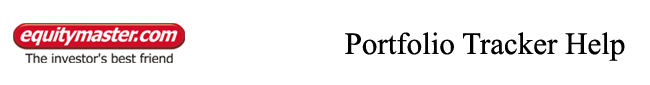
How to Export Stocks from Moneycontrol?
Step 1
Go to MoneyControl homepage and click on the <Portfolio> tab.

Enter your user name and password to login to your account. You will now be directed to your account page.
Step 2
Click on the Export icon.

Step 3
Here, click on the <Particulars>, choose <Stocks> from the list and click on <View>.

Step 4
Now, click on <Export to Excel> icon to Save the file.

| Note: For the import process to be successful, do not Open the file but Save it directly. |